Use a WordPress Whatsapp Plugin to Allow Site Users to Contact the Site Owner Using the Package Biggidroid WhatsApp CTA for WordPress: Display WhatsApp contact button in WordPress pages
| Recommend this page to a friend! |
| Info | Documentation | Reputation | Support forum | Blog | Links |
| Last Updated | Ratings | Unique User Downloads | Download Rankings | |||||
| 2025-05-06 (Yesterday) | Not yet rated by the users | Total: Not yet counted | Not yet ranked | |||||
| Version | License | PHP version | Categories | |||
| biggidroid-whatsapp- 1.0 | GNU General Publi... | 5 | Content management, Chat, Blogs |
| Description | Author | |
This package can display WhatsApp contact button in WordPress pages. |
Instructions
The README document provides instructions to install this WordPress WhatsApp plugin.
Documentation
|
| File | Role | Description | ||
|---|---|---|---|---|
| Aux. | Configuration script | |||
| Doc. | Documentation | |||
| / | templates |
| File | Role | Description |
|---|---|---|
| |
Aux. | Configuration script |
| |
Aux. | Configuration script |
| The PHP Classes site has supported package installation using the Composer tool since 2013, as you may verify by reading this instructions page. |
| Version Control | Unique User Downloads | |||||||
| 100% |
|
| Applications that use this package |
No pages of applications that use this class were specified.
![]() If you know an application of this package, send a message to the author to add a link here.
If you know an application of this package, send a message to the author to add a link here.